Add Vintage Filter to Image
Add a vintage filter to your image and make it look warm and yellow with a tinge of nostalgia using Pixelied’s free vintage photo editor.
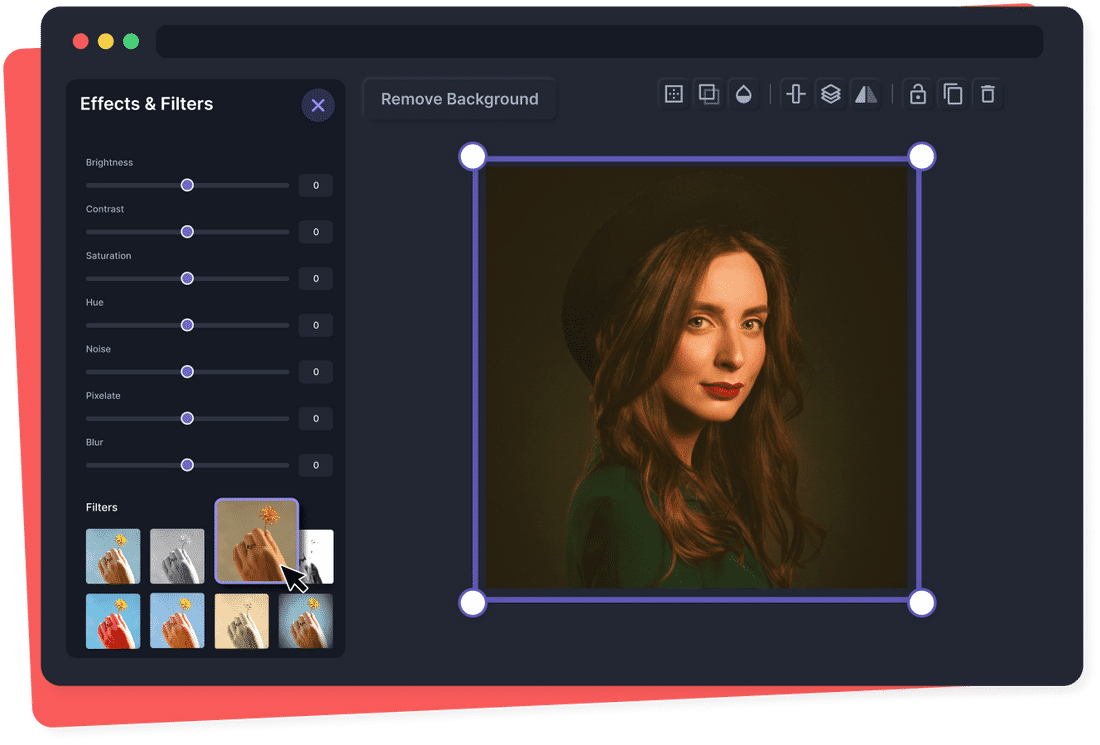
How to add a vintage filter to an image in 4 steps
The vintage filter provides character to your photograph and gives it a retro tone in seconds. Add the vintage photo effect to your images instantly like a pro with Pixelied without having to spend time learning tutorials of professional photo editing.
Vintage Filter Tutorial
The free toolkit for easy, beautiful images
Even if you’re new to photo retouching, our handy photo editing toolkit makes it super simple and smooth for you to transform modern-day shots into retro-styled masterpieces within seconds. Pixelied’s vintage photo filter is one of the several photo effects and filters in our arsenal that let you create professional-quality visuals and share them across various online media sharing platforms.
Add a Vintage Filter for a Warm Nostalgic Look
Introduce retro vibes to your photos and designs with warm hues of yellow and make viewers nostalgic and reminiscent. Add the retro filter to make a photo look vintage instantly!
Pixelied’s vintage photo editor is exceptional for retouching historic images or converting your memories into warm, nostalgic snaps and creating albums out of them.
Easily Adjust the Level of Vintage Tone
Our easy-to-use photo editor lets you adjust the level of vintage tone you want for your photo with a slider. Simply drag the slider left or right to decrease or increase filter exposure in seconds!
Modify the vintage photo effect exposure to achieve the optimum level of warmth and nostalgia in your creative visuals with Pixelied.
More Image Filters at Your Fingertips
Pixelied's image filters can be utilized in a variety of creative ways to produce eye-catching designs. If you're stuck for ideas, try using one of our many popular filters like B&W, grayscale, sepia, and many more to get your thoughts flowing.
Choose an image, add meaning to it with our filters, and share it online in minutes. It's never been so simple to produce and share amazing graphics on the internet before!
Export Image in Multiple High-Res Formats
Pixelied’s free online photo editor supports many popular image file formats like JPG, PNG, PDF, SVG, and others to make online publishing super quick and easy for you.
If you know which format best supports your online media sharing platform, simply download your visual creatives from Pixelied in that one and share it in the blink of an eye!
Vintage Filter with More Customizations






More Than Just a Vintage Photo Maker Tool
Pixelied's free online photo editing toolkit makes it incredibly easy to create visually stunning posts and designs for your digital audiences on Facebook, Instagram, and various other socials. If you're a seasoned digital marketer, online content creator, or designer who's always on the go, this is the tool for you. Pixelied allows you to create compelling visual content instantly using intuitive templates or from scratch!
What Our Users Are Saying
Pixelied is worth its weight in gold. When you find a rare resource like this one, you’ll quickly be asking yourself, ‘How did I live without it?’ Avoiding Pixelied means avoiding time-saving and efficiency. And all without sacrificing design quality? Count me in!
I never thought creating my very own logos and designs would be so easy. The fact that I can create such stunning pieces of designs on my own is something I am absolutely loving with Pixelied.
I’ve had a chance to use Pixelied templates for my company’s Linkedin and Facebook posts. I have to honestly say that I have been impressed – and I am not one to easily impress! The advanced editing features and customizations are time-savers, and best of all, it’s really easy-to use.
Pixelied is worth its weight in gold. When you find a rare resource like this one, you’ll quickly be asking yourself, ‘How did I live without it?’ Avoiding Pixelied means avoiding time-saving and efficiency. And all without sacrificing design quality? Count me in!
I never thought creating my very own logos and designs would be so easy. The fact that I can create such stunning pieces of designs on my own is something I am absolutely loving with Pixelied.
I’ve had a chance to use Pixelied templates for my company’s Linkedin and Facebook posts. I have to honestly say that I have been impressed – and I am not one to easily impress! The advanced editing features and customizations are time-savers, and best of all, it’s really easy-to use.
Pixelied is worth its weight in gold. When you find a rare resource like this one, you’ll quickly be asking yourself, ‘How did I live without it?’ Avoiding Pixelied means avoiding time-saving and efficiency. And all without sacrificing design quality? Count me in!
Frequently Asked Questions
How to add a vintage filter to my photos?
To apply a vintage filter, upload your photo or drag n drop it to the editor. Next, click on the ‘Image Effects & Filters’ button located at the top toolbar of the editor. Apply the filter by clicking on the “Vintage” option. Once done, download your image in multiple high-res formats.
How to add a vintage tone?
To add a vintage tone to your photos, click on the ‘Image Effects & Filters’ button located at the top bar of the editor. Apply the vintage effect or adjust its exposure using the slider. Once done, download your image in multiple file formats.
How to reverse the vintage filter?
To reverse a vintage effect, click on the ‘Normal’ option in the Filters section, and it will revert to the original image with no filters applied.
Is the vintage tool easy to use?
Pixelied is a free online photo editing tool that’s easy to use and requires no technical skills of complicated software like Photoshop or Gimp.
Can I add text, logo, icons, and elements to my image?
Yes, you can fully customize an image by adding text, icons, photos, elements, illustrations, mockups, and much more.
Can the images downloaded be used for commercial purposes?
Yes, the downloaded images can be used for personal and commercial purposes without attribution.


